Live Scoring
GameSheet can populate your website in real time
Sync game events in real-time so your fans can enjoy up to the second goals, penalties, shots, goalie changes, shootout attempts, and more.
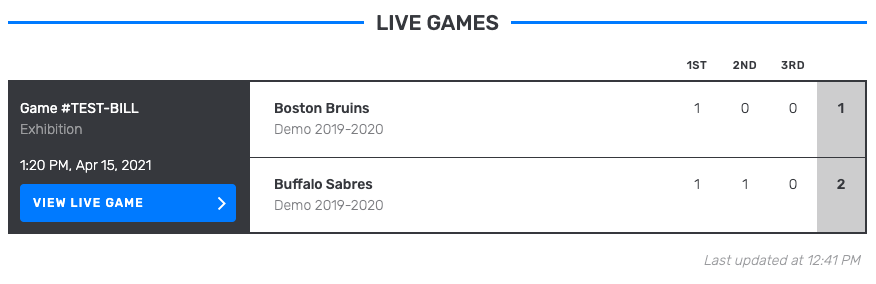 No Training Required
No Training Required
- Score the game the same as you always would. Live Scoring requires no additional effort or training for scorekeepers.
- To enable, just make sure you are connected to the internet the next time you score a game and live updates will appear immediately on your website.
|
How to Enable the Live Game Clock
The live game clock feature allows those following along to the live game online to see the scoreboard in real time.
To enable the live game clock, navigate to the scoring page > tap the settings wheel > tap "Include Game Clock." From here, tap the play button to start the clock, and tap the pause button to pause. To make an adjustment to the time, tap on the clock itself.
If you're adding a goal or penalty and the live game clock is paused, the time will be automatically added for you.

Pro Tips
- Use a personal hotspot, the data usage is tiny, or if there is no cell service, use the traditional Offline Scoring mode. If a connection becomes available the app can seamlessly switch from Offline to Live.
- As always, internet is not required to score a game, but it provides a better experience to those who can't make it to the game!
